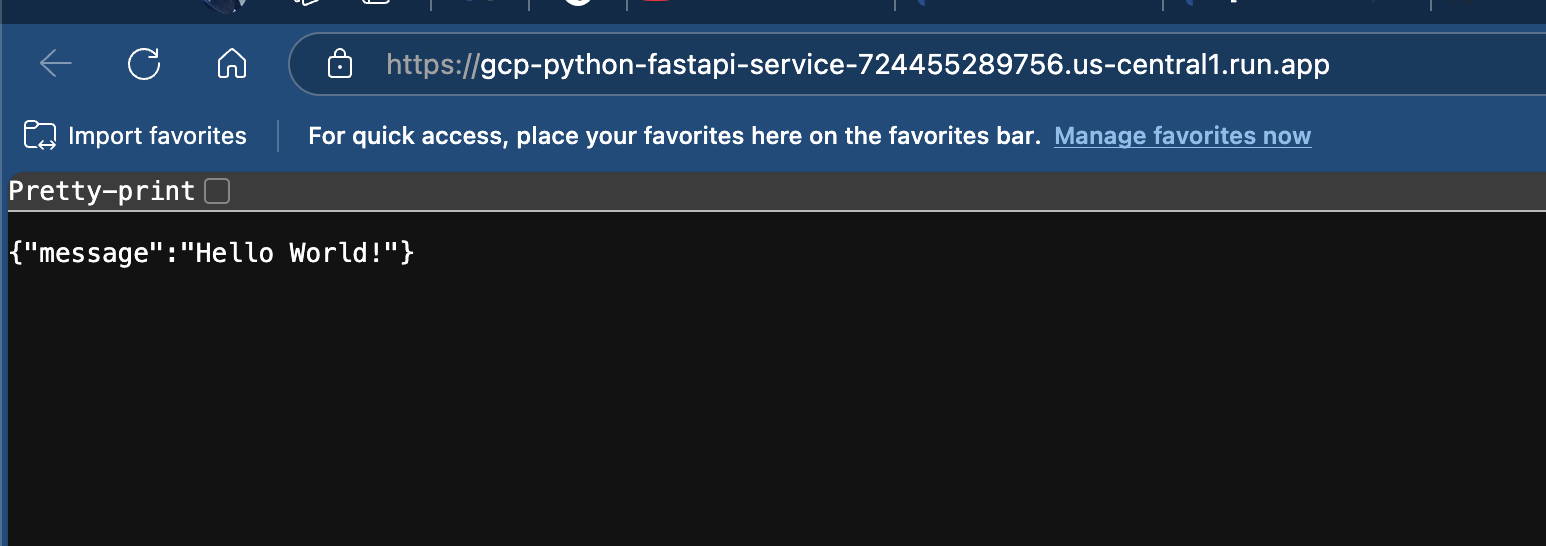Running the Pipeline and Analyzing Outputs
Overview
With the infrastructure deployed and verified, the next step is to execute the pipeline and analyze its outputs. This guide will walk you through running the pipeline, reviewing security scan results, and testing the deployed application.
Running the Pipeline
-
Open the Cloud Build Dashboard, click Triggers, and find to the
gh-trigger-gcp-python-fastapipipeline.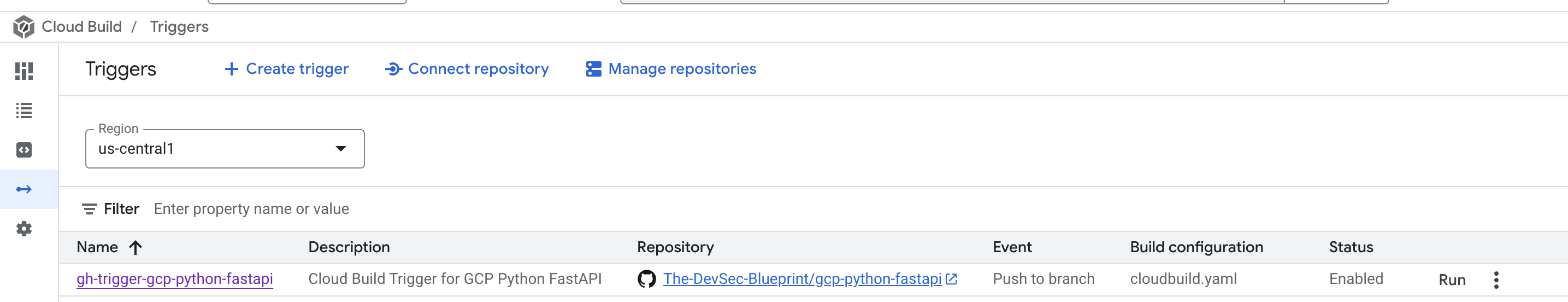
-
Click Run Trigger, then confirm by clicking Run. This action triggers the pipeline to:
- Pull the latest code from the GitHub repository.
- Build the project.
- Run tests and security scans.
- Deploy the application into the GKE Cluster.
notaThe pipeline process may take 10-30 minutes to complete. Use this time to take a break and return once it finishes.
Reviewing Results
After the pipeline completes, review the results of the security scans. Below are examples from Snyk and Trivy:
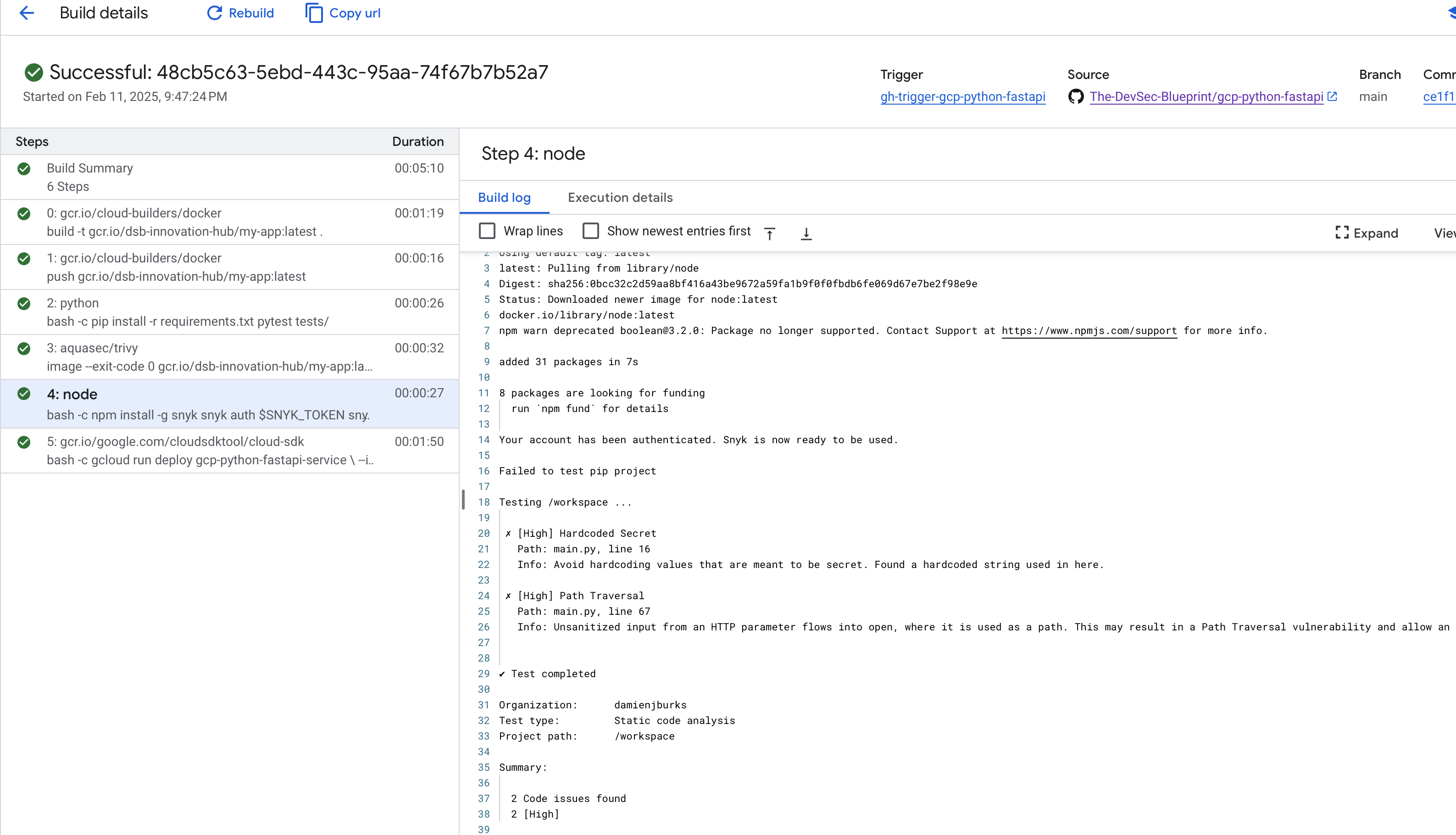
Snyk Results
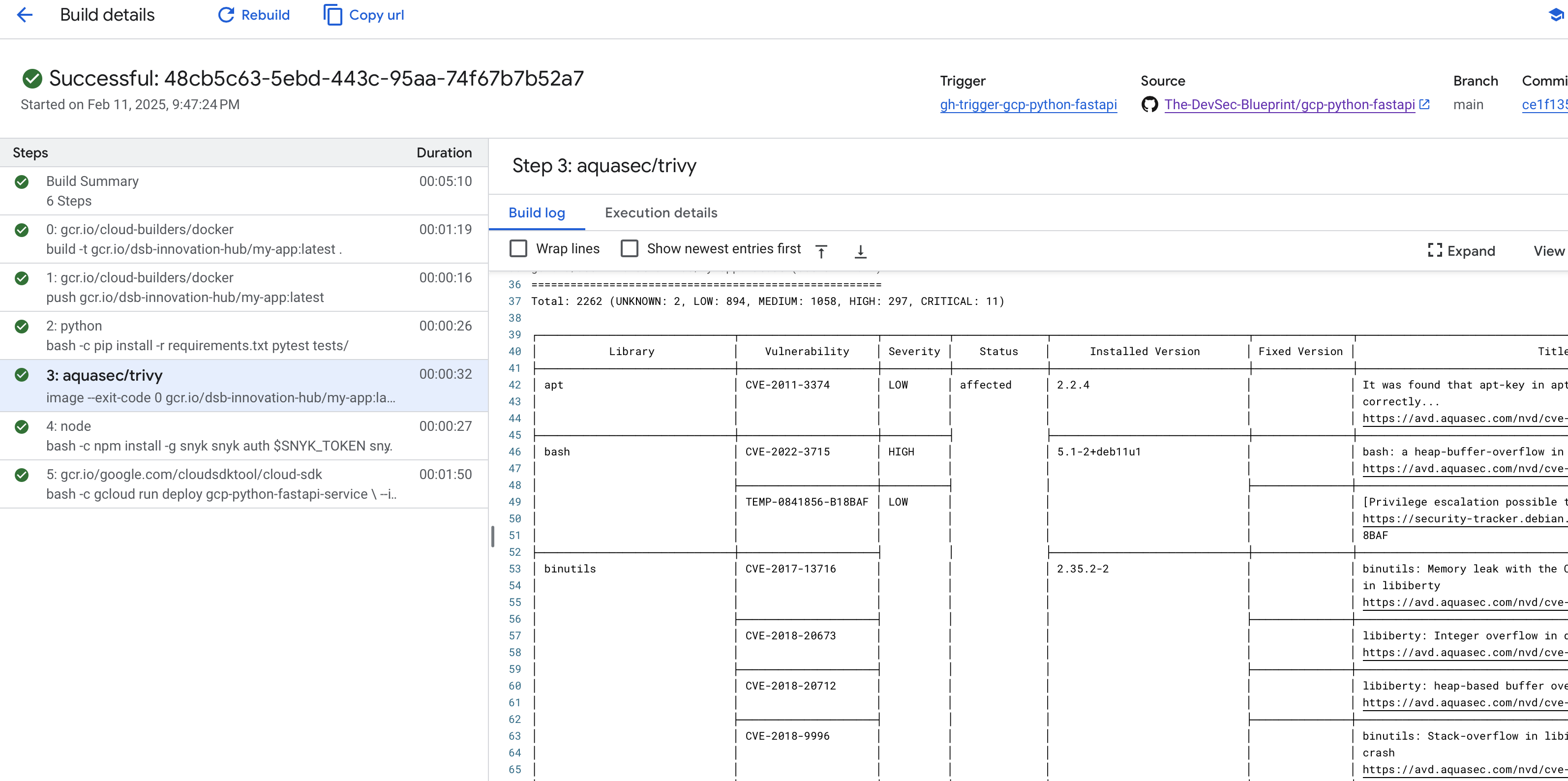
Trivy Results
-
The Trivy scan results are extensive and might be challenging to address comprehensively. Focus on the most critical issues first.
-
If you want the pipeline to fail for certain vulnerabilities, you can configure the
cloudbuild.yamlfile in theGCP-FastAPIrepository accordingly.notaVulnerabilities may evolve over time, so periodic reviews and updates are essential.
Testing the API Application
-
Open the Cloud Run dashboard and select the
gcp-python-fastapi-service. -
At the top of the screen, you should see the URL to the running service.
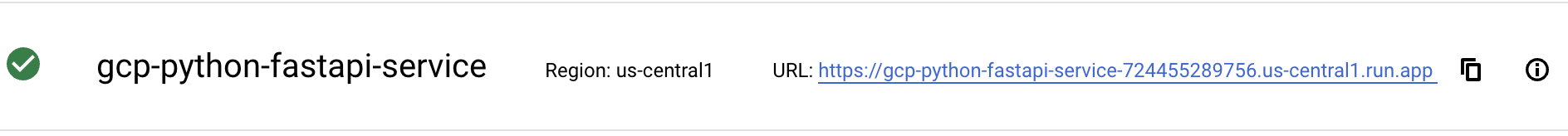
-
Copy the provided URL and paste it into your web browser. It should resemble the following:
https://gcp-python-fastapi-service-724455289756.us-central1.run.app