Setting Up Repository Triggers
Purpose
Automating the build and deployment process is a critical aspect of modern DevSecOps workflows. By setting up repository triggers in Google Cloud Build, you can ensure that changes to your codebase automatically trigger builds, tests, and deployments, improving efficiency and security. This guide will walk you through configuring repository triggers in Google Cloud to streamline your DevSecOps pipeline.
Setting Up Repository Triggers
Follow these steps to configure repository triggers in Google Cloud Build:
1. Connect Your Repository
- Log into Google Cloud and navigate to the Cloud Build dashboard.
- Click on Repositories and select Create a new host connection.
- Choose GitHub as the host provider and fill out the necessary details:
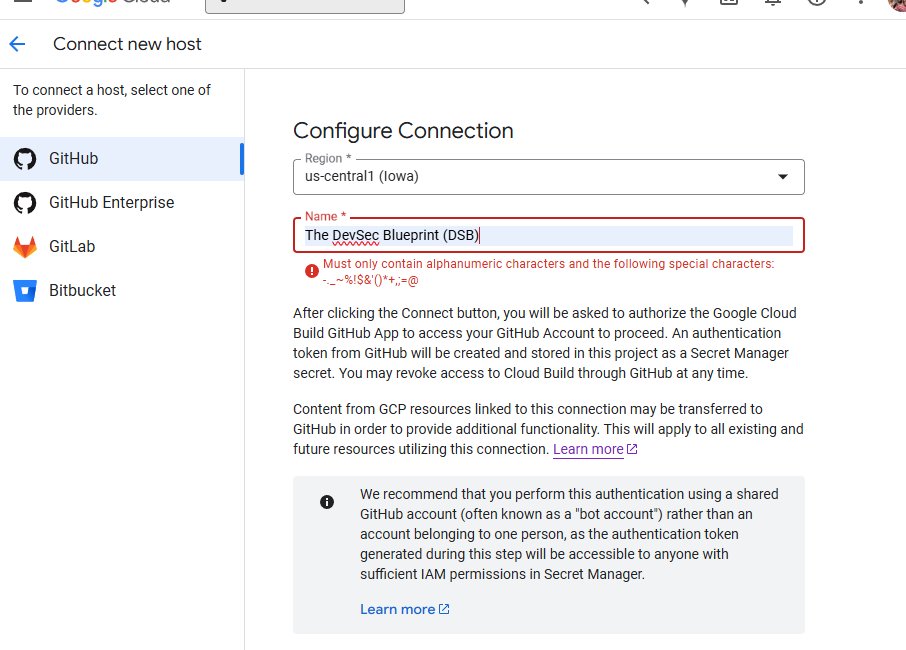
- If you are a new user, click Install in a new account to authorize access:
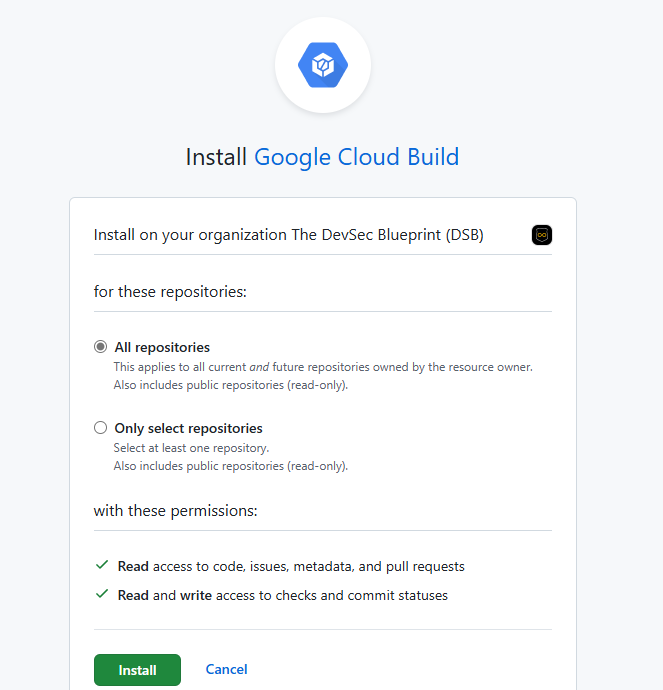
- Select your GitHub namespace or organization. Once done, your repositories and connections should appear:
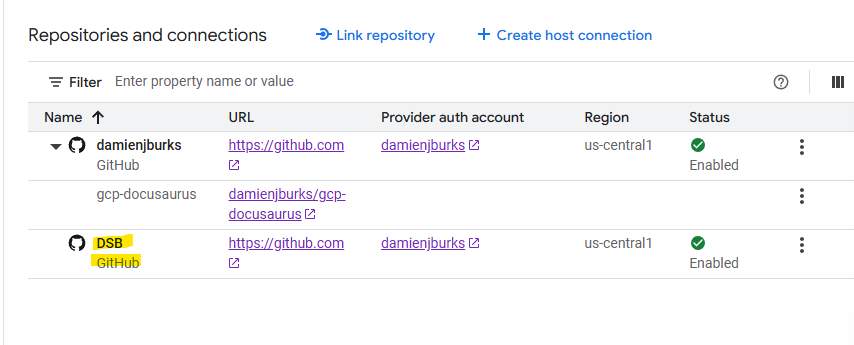
2. Link Your Repository
- Click the three-dot menu (⋮) on the right-hand side of the connected repository.
- Select Link Repositories.
- Choose the repository you want to create a trigger for and click Link:
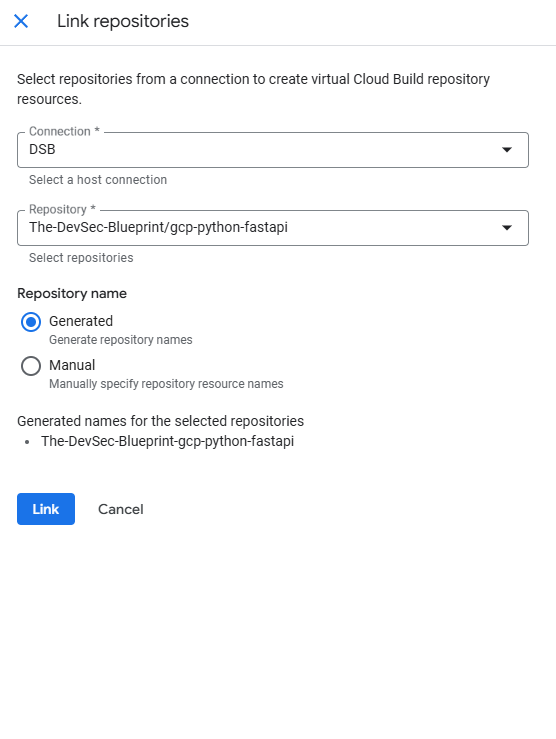
3. Configure Build Triggers
- Navigate to the Triggers dashboard.
- Click Connect Repository.
- Fill out the required details to link your repository.
- Skip creating a trigger at this stage if you want to manually configure it later:
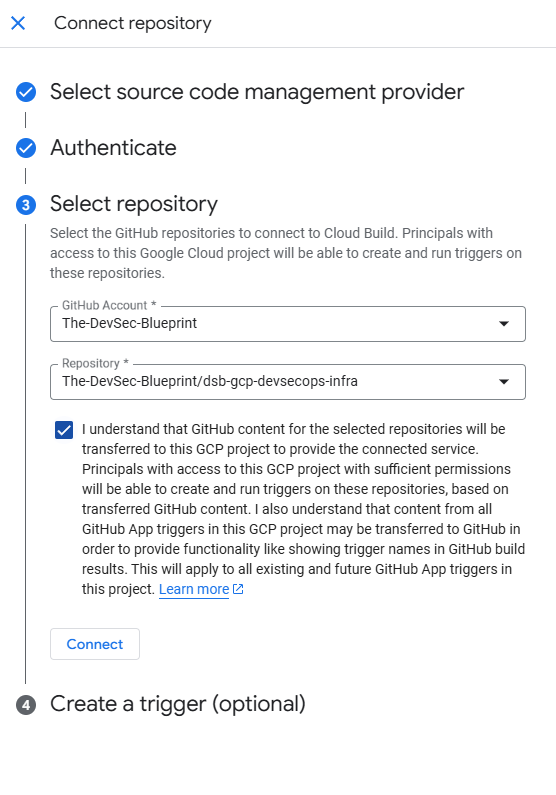
Next Steps
Once your repository is connected, you can define build triggers to automate deployments based on branch updates, pull requests, or tag creations. Fine-tune your configurations to align with your security and compliance requirements.
By implementing repository triggers, you enhance your CI/CD pipeline's efficiency, security, and reliability—key principles of a DevSecOps approach.