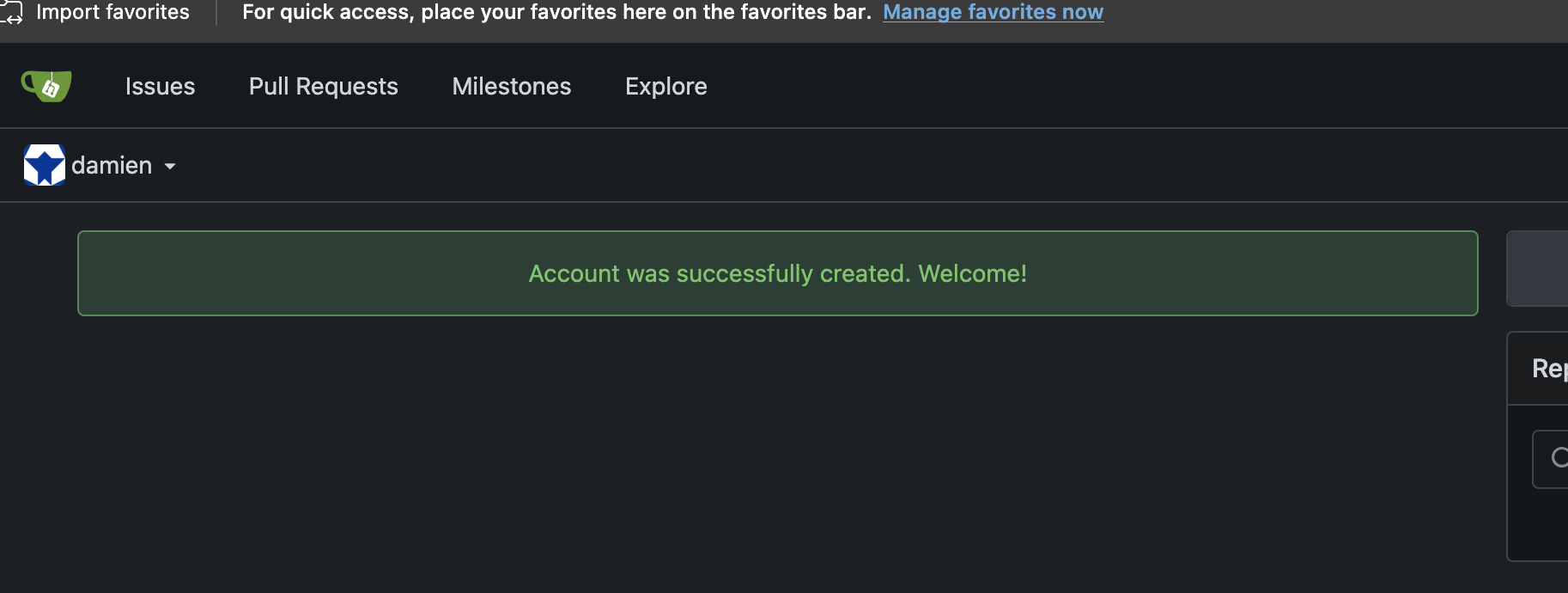Gitea
Overview
This installation happens on the
dsb-hub.
According to Gitea's documentation, Gitea is a painless self-hosted all-in-one software development service, including Git hosting, code review, team collaboration, package registry and CI/CD. It's open source under MIT license. It is designed to be lightweight, easy to use, and highly customizable, making it an ideal choice for both small teams and large organizations.
Prerequisites
-
Install PostgreSQL:
-
Run the following command to install PostgreSQL and its contrib package:
sudo apt install postgresql postgresql-contrib -
Switch to the PostgreSQL user:
sudo -i -u postgres -
Update the PostgreSQL configuration files:
sudo nano /etc/postgresql/16/main/postgresql.conf -
Scroll down and uncomment the
listen_addressessetting, then set it tolocalhost:listen_addresses = 'localhost' -
Scroll down and uncomment the
password_encryptionsetting, then set it toscram-sha-256:password_encryption = scram-sha-256
-
-
Log into PostgreSQL:
-
Log into the PostgreSQL command line as the
postgresuser:psql
-
-
Configure the Database:
-
Create a new role (user) for Gitea with a secure password and a new database owned by that role:
CREATE ROLE gitea WITH LOGIN PASSWORD 'your_password';
CREATE DATABASE giteadb WITH OWNER gitea TEMPLATE template0 ENCODING 'UTF8' LC_COLLATE 'en_US.UTF-8' LC_CTYPE 'en_US.UTF-8'; -
Update the
pg_hba.conffile to allow thegiteauser to connect to thegiteadbdatabase usingscram-sha-256:sudo nano /etc/postgresql/16/main/pg_hba.confAdd the following line:
local giteadb gitea scram-sha-256
-
-
Test Database Connection:
-
Restart the PostgreSQL service and test the connection to the Gitea database:
sudo systemctl restart postgresql.service
psql -U gitea -d giteadb
-
-
Install Nginx:
-
Install Nginx using the following command:
sudo apt install nginx
-
-
Configure Nginx:
-
Unlink the default configuration file:
sudo unlink /etc/nginx/sites-enabled/default -
Create a new configuration file for the reverse proxy:
sudo nano /etc/nginx/sites-available/reverse-proxy -
Copy the following configuration into the file, then save and close it:
server {
listen 80;
server_name localhost;
location / {
client_max_body_size 1000M; # This allows for large uploads up to one GB. Increase if you need more or have insanely large repositories.
proxy_pass http://127.0.0.1:3000;
proxy_set_header Host $host;
proxy_set_header X-Real-IP $remote_addr;
proxy_set_header X-Forwarded-For $proxy_add_x_forwarded_for;
proxy_set_header X-Forwarded-Proto $scheme;
}
} -
Activate the new proxy configuration and restart Nginx:
sudo ln -s /etc/nginx/sites-available/reverse-proxy /etc/nginx/sites-enabled/
sudo systemctl restart nginx
-
Installation Steps
-
Install Gitea:
-
Install Gitea using Snap:
sudo snap install gitea -
Start the Gitea service:
sudo snap start gitea -
Configure web hooks:
sudo nano /var/snap/gitea/common/conf/app.ini
# Add this inside of the file
[webhook]
ALLOWED_HOST_LIST = localhost, 127.0.0.1 -
Configuration Steps
-
Configure Gitea:
- Open a web browser and navigate to your server's IP address or domain name.
- Follow the on-screen instructions to configure Gitea, entering your previously created PostgreSQL database credentials when prompted.
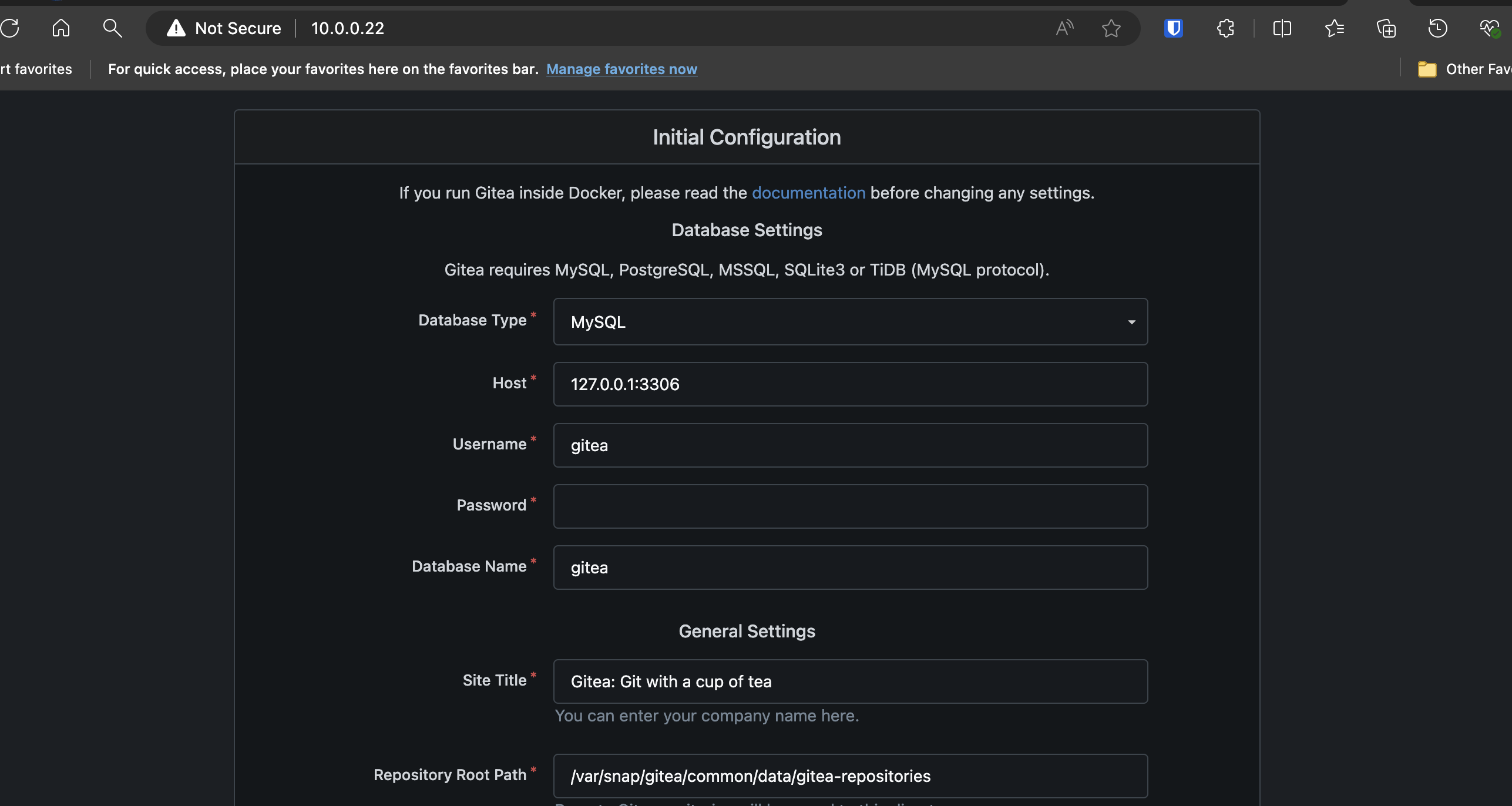
-
Create an Account:
- Create an admin account to manage your Gitea instance.
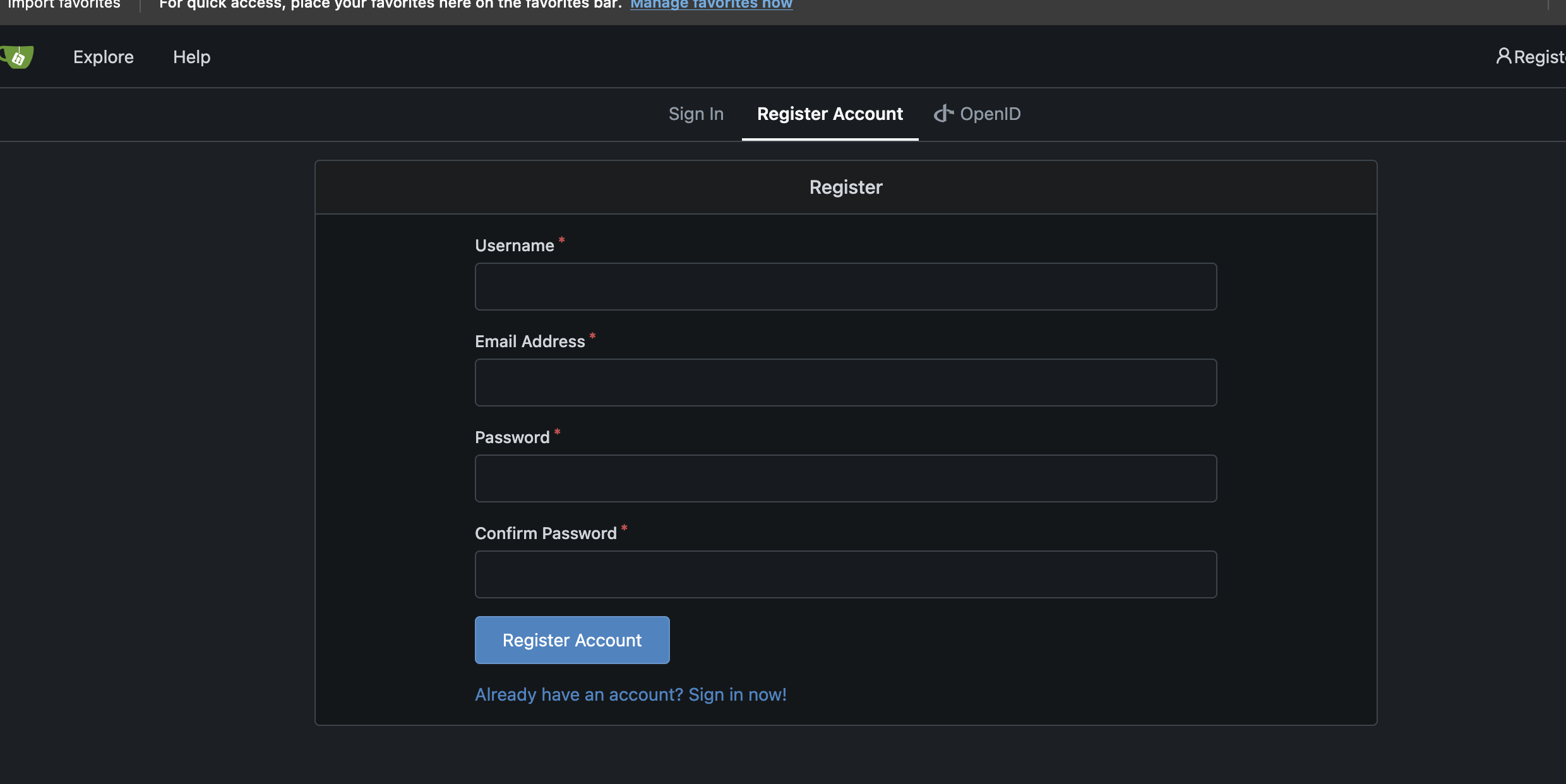
- Create an admin account to manage your Gitea instance.
You're Done
Gitea is now successfully installed and configured on your server. Feel free to log in and take a look around.