Running the Pipeline & Analyzing Outputs
Overview
With the infrastructure deployed and verified, the next step is to execute the pipeline and analyze its outputs. This guide will walk you through running the pipeline, reviewing the results of integrated security scans, and validating the deployed container image.
Running the Pipeline
-
Navigate to the Azure DevOps project called
python-fastapi.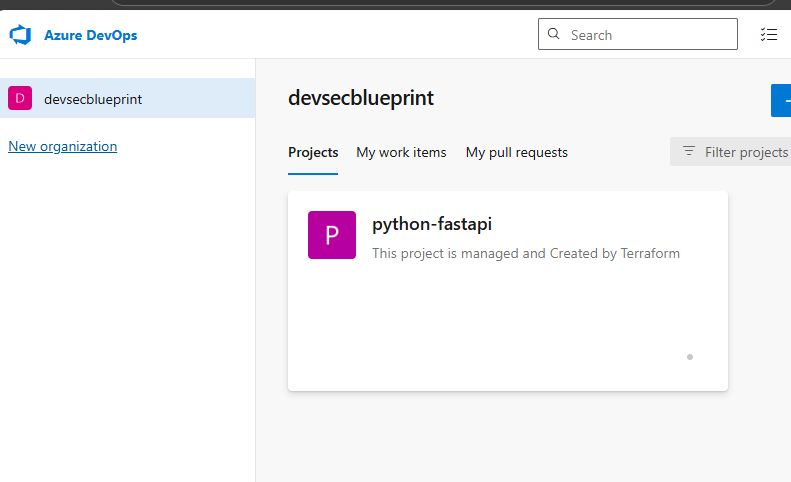
-
Click the project, then select Pipelines. Under the All tab, click the pipeline named Default.
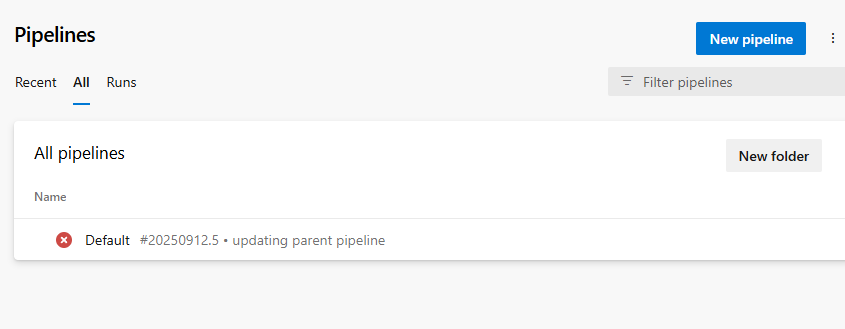
-
Click Run pipeline and wait for the results. This process typically takes 15–20 minutes.
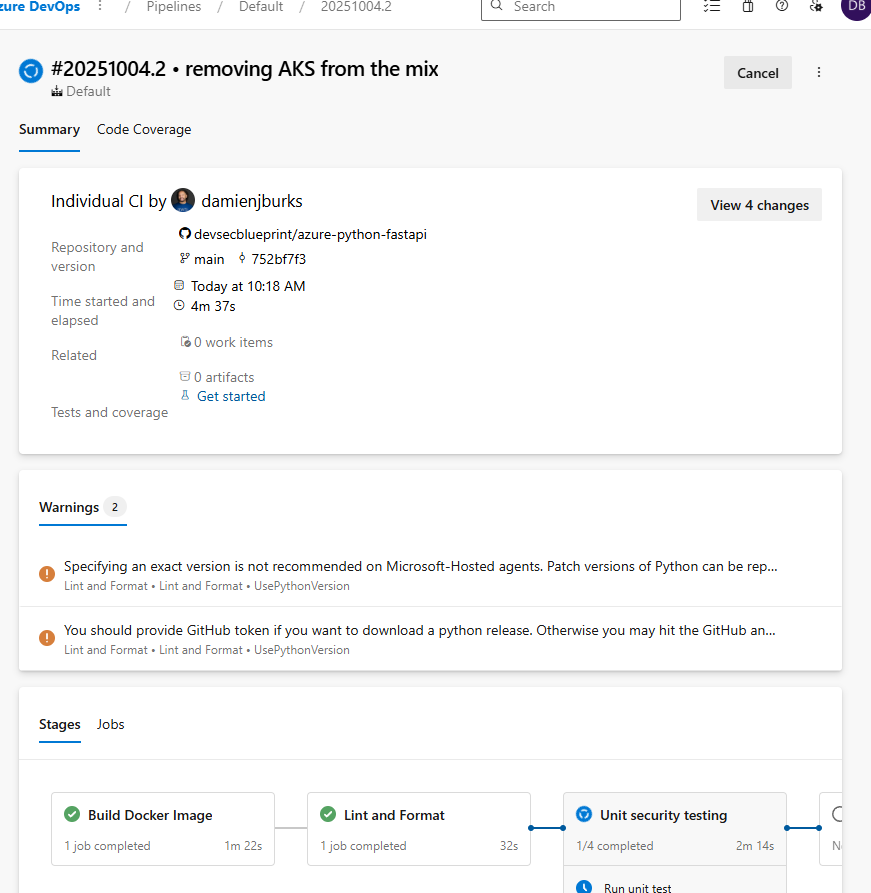
If you encounter an exception related to enabling parallelism, you’ll need to fill out this request form: Azure DevOps Parallelism Request. Approval takes about 3 business days, and no notification will be sent once your request is approved.
Reviewing Results
Once the pipeline completes, you can review the outputs from multiple security scans.
Trivy Dependency Scan

- Detects vulnerabilities in application dependencies.
- Focus on addressing critical and high-severity issues first.
Trivy Image Scan

- Scans the built Docker image for OS-level vulnerabilities.
- Ensures your container base image and packages are hardened before deployment.
OWASP ZAP Scan

- Runs a dynamic application security test (DAST) against the deployed FastAPI service.
- Detects web vulnerabilities such as injection flaws, insecure headers, and weak authentication.
Trivy scan results can be extensive. If you want the pipeline to fail on specific vulnerabilities, you can modify the unit-sec-test.yml file in the azure-python-fastapi repository to enforce stricter thresholds.
Validating the Image
-
Log in to the Azure Portal and search for your container registry (
DSBContainerRegistry).- Navigate to Repositories →
python-fastapi.
- Navigate to Repositories →
-
Click the repository link and verify that a new image tag has been published.

This confirms that your pipeline not only scanned the application but also successfully pushed the image to your Azure Container Registry.
Conclusion
You’ve now executed the Azure DevOps pipeline and validated its outputs:
- Security scans (Trivy + OWASP ZAP) provide visibility into vulnerabilities.
- Scan thresholds can be tuned to enforce stricter build gates.
- The FastAPI Docker image is built, scanned, and pushed into Azure Container Registry.
You’re done! Your DevSecOps pipeline is fully operational, combining automated builds, security checks, and deployments.