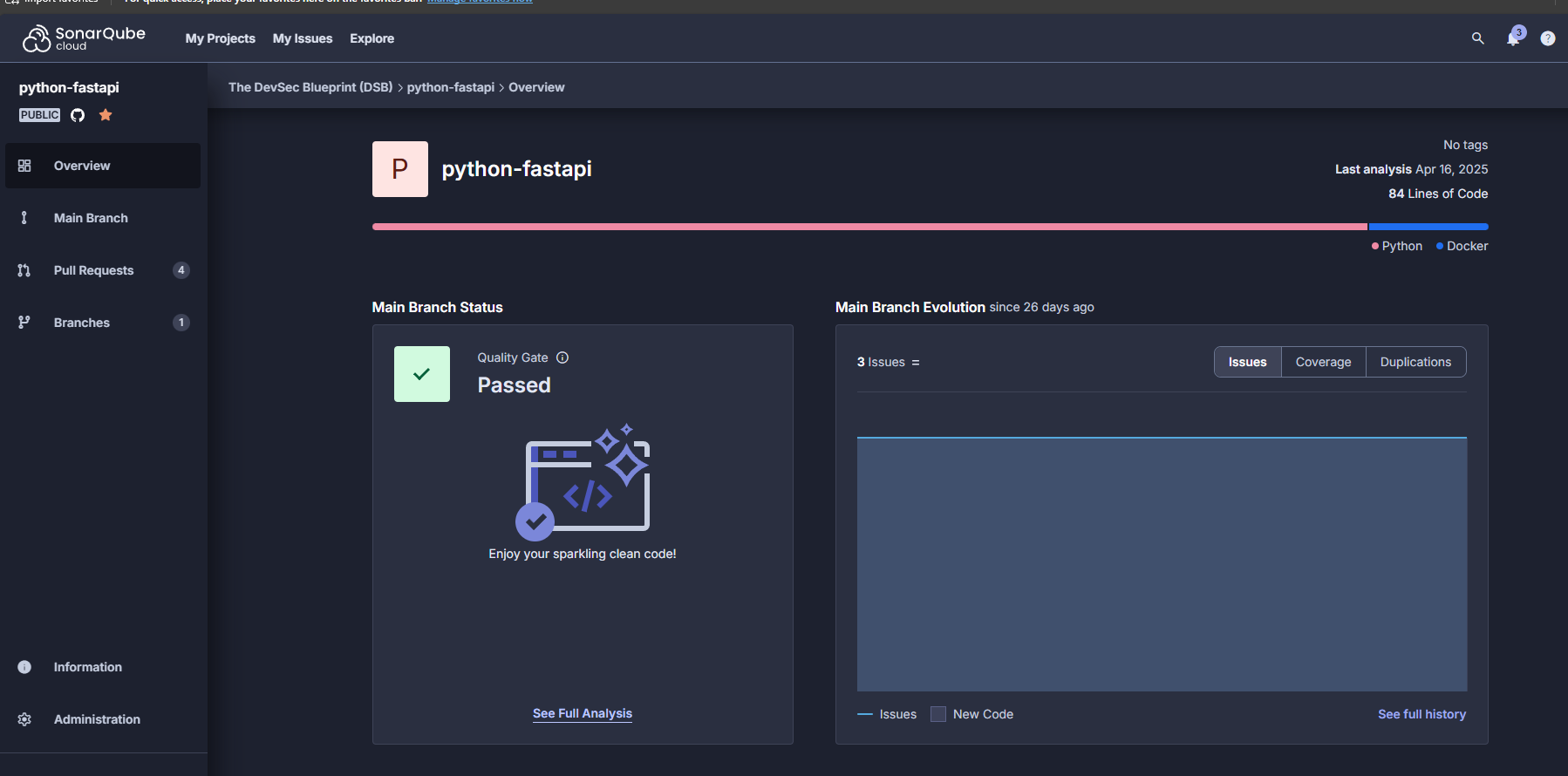Setting Up SonarCloud
Overview
This guide will walk you through the process of integrating SonarCloud into your GitHub repository. If you're unfamiliar with SonarCloud, it's a cloud-based code quality and security service that performs Static Application Security Testing (SAST). It helps identify bugs, vulnerabilities, and code smells in your application—before they make it to production. SonarCloud seamlessly integrates with GitHub and supports over 25 programming languages. For more background, check out this article: SonarCloud Documentation. Plus, SonarCloud is free, which is a HUGE plus.
Instructions
-
Go to the SonarCloud Login Page.
-
Click Sign in with GitHub to create your SonarCloud account.
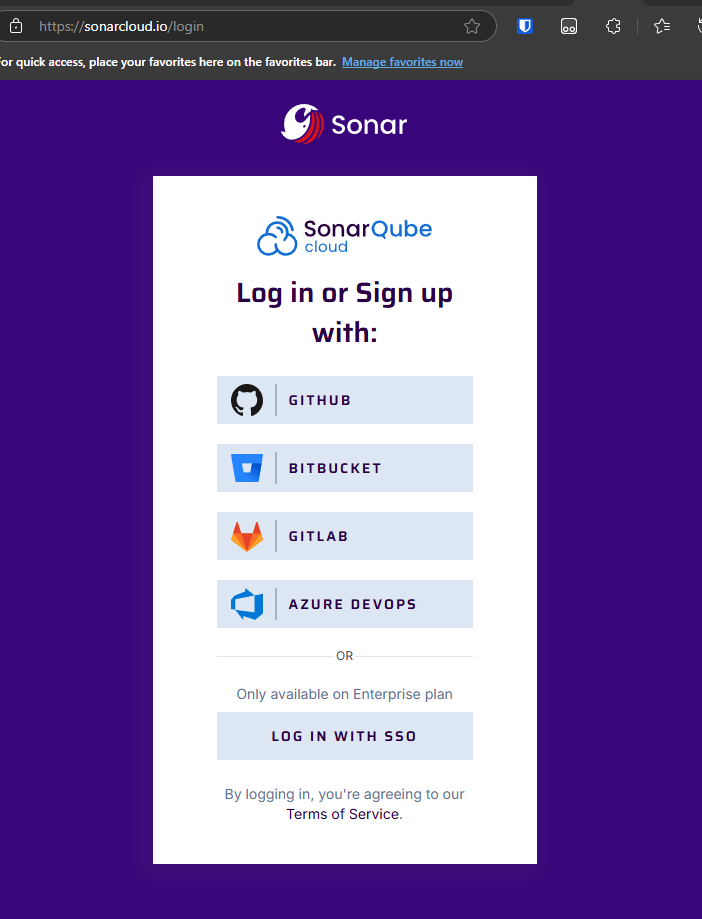
-
After signing in, you’ll be prompted to install the SonarCloud GitHub App.
Select your GitHub account or organization and proceed with the installation.
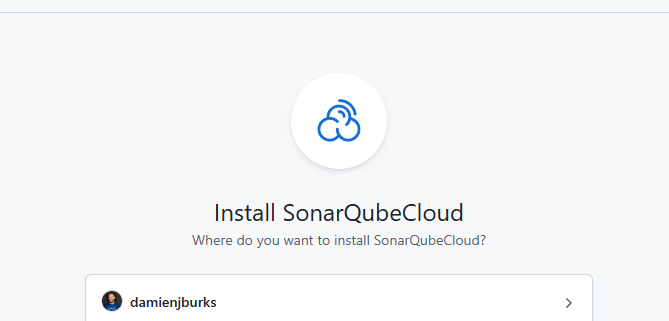
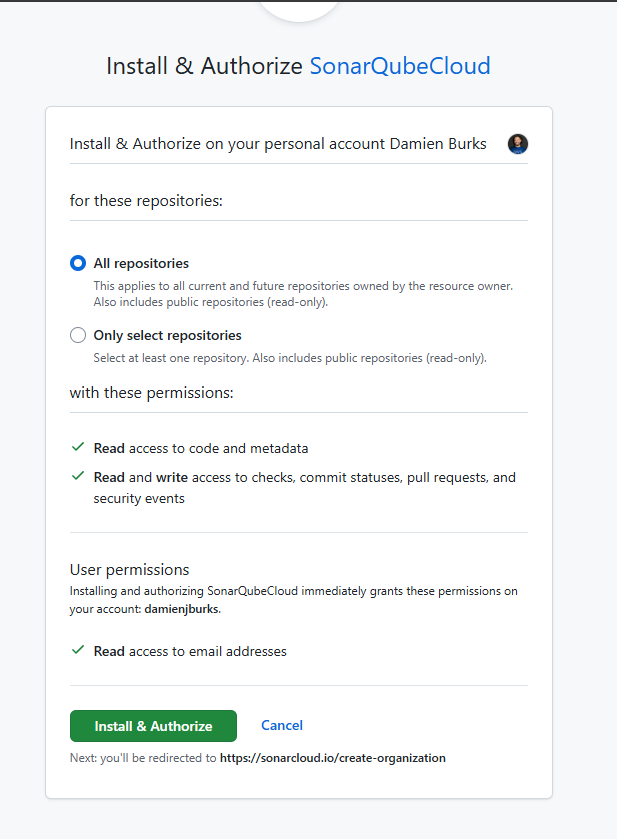
-
Once installed, you’ll land on the Analyze Projects screen.
Select thepython-fastapirepository to import it into SonarCloud.
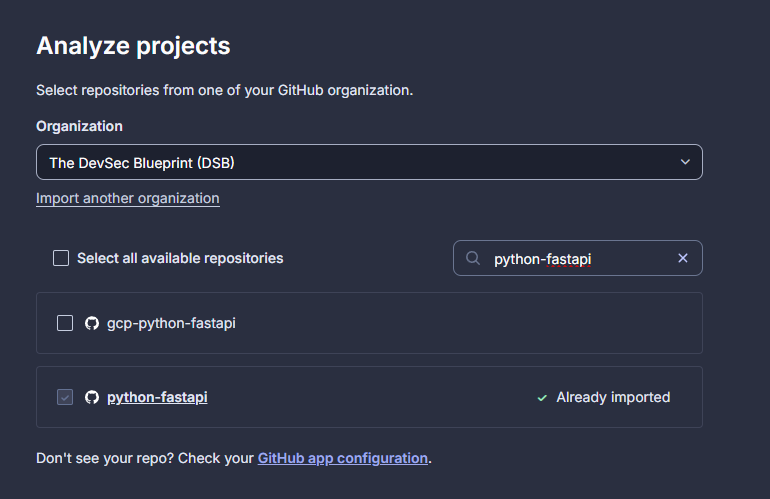
-
After importing, you’ll be redirected to your project dashboard.
It may look empty at first—but once your pipeline runs, it’ll populate with results like this: