Configuring Deployment User/Role in AWS
Overview
This guide will help you set up an IAM user in AWS that Terraform can assume to deploy infrastructure changes. By this stage, you should already have an AWS account ready for deployment.
Creating and Configuring an IAM User
-
Log in to your AWS account.
-
Navigate to the IAM Dashboard and select Users, then click Create User.
-
Enter a User Name and click Next.
-
Under Permissions, select Attach Policies Directly, choose the AdministratorAccess policy, and click Next:
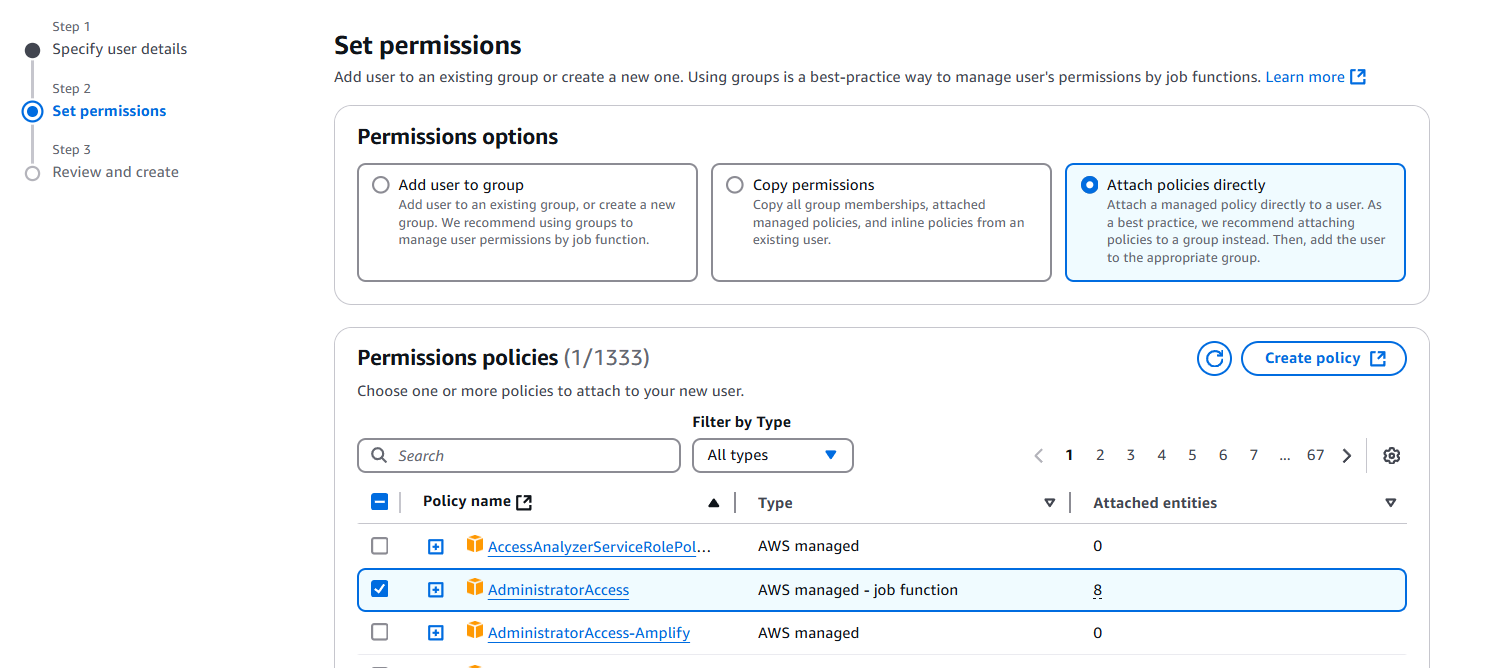
-
Click Create User to finalize the setup and proceed to the user's dashboard:
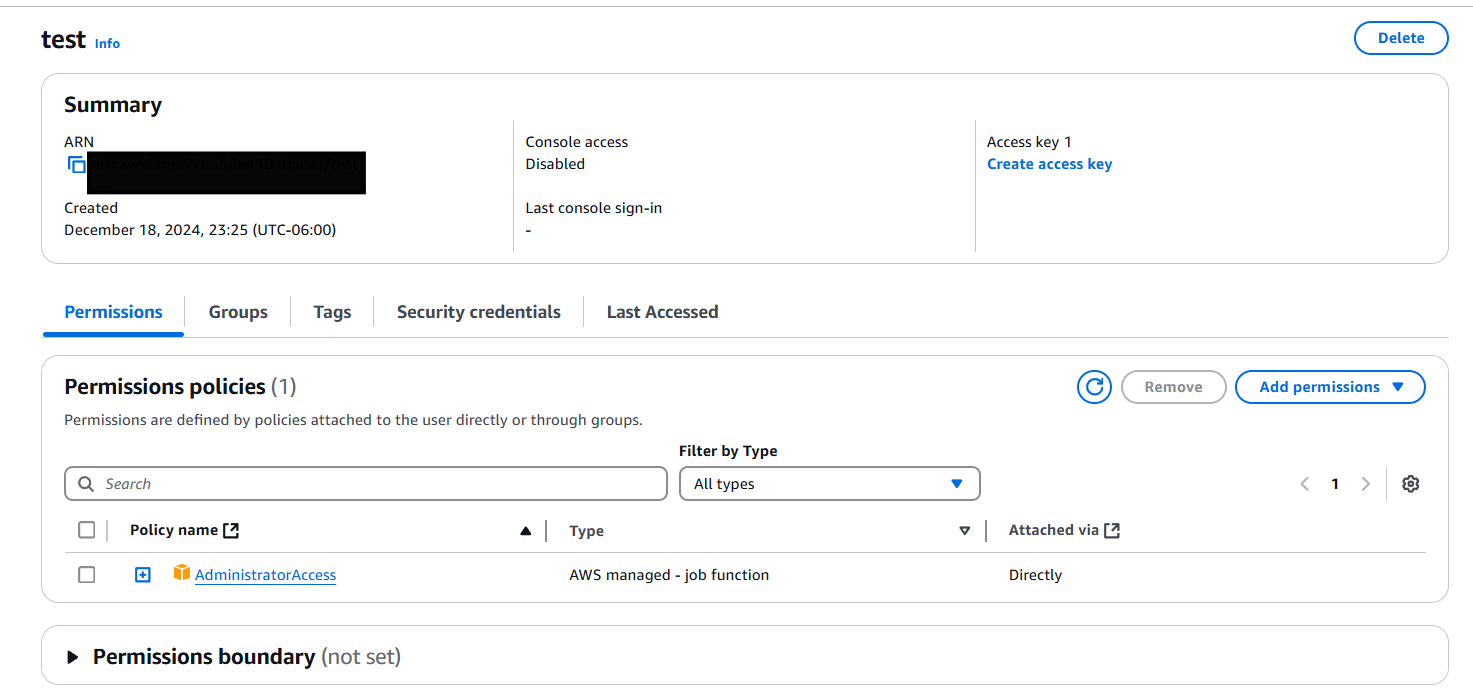
-
On the right-hand side, click Create Access Key and follow these steps:
- Use Case: Select CLI, then confirm.
- Add a description for the access key and click Create Access Key.
- Click Download CSV File and save it in a secure location. These credentials will be required later.
With these steps completed, your IAM user is set up and ready to be used for Terraform deployments.